Proof of “what & when” for your digital files — fast, verifiable, and shareable.
What is WrittenInStone?
A lightweight way to prove that a specific digital file existed at a specific time and hasn’t changed since.
We create a cryptographic fingerprint (hash), anchor it with time and context, and give you a public verification page (with optional QR).
How does it work (in 3 steps)?
- Stamp — Upload a file (or call the API). We compute its hash and timestamp it.
- Share — Get a verification link and optional QR code.
- Verify — Anyone can re-check a copy of the file against your proof, anytime.
Open the Verification Checker
What does the proof confirm (and what not)?
- Confirms: the file’s integrity (unchanged) and that it existed at/around the recorded time, plus your audit trail.
- Does not confirm: who authored it, your legal rights to it, or a legal/qualified signature by itself.
Is this a legal signature or a notarial act?
No. It’s a technical proof of integrity and time. It often settles “which file is original?” or “who had it first?”.
For formal signatures or notarization, use the methods your jurisdiction requires. You can attach a WIS proof to a signed document to show it wasn’t altered.
When is a notary usually not needed?
- Demonstrating creation time and integrity for creative works, drafts, datasets, or lab notes.
- Internal approvals where policy accepts technical proofs and audit logs.
- Handovers (team ↔ vendor) where both sides accept a WIS verification link.
Where does WIS help most?
- Creators & studios: show who had the file first; lock deliverables; end “silent edit” debates.
- Journalists & investigators: preserve originals; prove no hidden edits; share minimal proofs with sources.
- Finance & compliance: anchor exports/reports; prevent after-the-fact edits; speed audits.
- R&D & labs: timestamp lab notebooks, datasets, and models for later validation.
- Legal handovers: attach integrity proof to signed docs; simplify evidence chains.
What does a verification page show?
- Match result (does this file’s hash match the proof?).
- Timestamp(s) and proof ID.
- Who stamped it (account/org label).
- Optional: audit events and basic metadata you choose to display.
How do you handle privacy?
By default we store only the hash (fingerprint), not your file. That’s enough to verify later without exposing contents.
If you enable the premium vault, we store encrypted originals for redundancy and audits. Keep sensitive details out of public metadata.
What’s available today vs. coming soon?
Today Hash-based proof and timestamps • Public verification pages • QR codes • Audit log basics • API access.
Coming soon Similarity detection (find look-alikes) • Extended provenance manifests • C2PA/Content Credentials export.
Pricing & accounts
- Free: core proofs and public verification links.
- Premium: optional vault storage, team features, extended audit exports.
API & automation
Yes. Use the API to stamp files during export/publishing or CI/CD. Keep your job/run IDs in metadata to align logs and proofs.
What if I lose the original file?
Without the original, you can’t prove a new copy equals your stamped file. Keep your own backups or enable the premium vault.
Can I prove authorship?
WIS proves integrity and time. Authorship typically relies on context (your account identity, workflow, witnesses) or a separate signing step.
Troubleshooting
- Hash mismatch: Re-export the file from source and re-check.
- “Link not found”: Use the checker above or regenerate a share link from your dashboard.
- Can’t upload: Check size/type limits and network; try the API if large/batch.
Where can I verify a file right now?
Open the Verification Checker